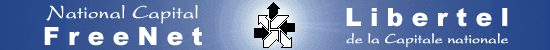
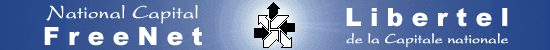
NCF's Spam Filter, called SpamAssassin, identifies Spam in your email. We have chosen some settings for you at the start, but you can change them to suit your email traffic, e.g. to tighten or loosen how Spam is defined, or how you want Spam to be handled.
Below are some Frequently Asked Questions on customizing your Spam Filter.
|
|
|||||||||||||||||||||||||||
|
How do I change my settings? |
To view or change your SpamFilter settings, go to your personalized StartPage, and click on 'SpamFilter settings' under 'Your NCF Account'. | ||||||||||||||||||||||||||
|
|
|||||||||||||||||||||||||||
|
I received an email from my friend that was marked as spam. I never want her messages to be spam. How do I do that? |
To accept mail from email addresses no matter the content, enter the address in the text box next to "Address:", select "Allow" as the type, and click on the "Add New Address" button. | ||||||||||||||||||||||||||
|
|
|||||||||||||||||||||||||||
|
I regularly correspond with several people "@friendlypeople.com". How do I make sure they are never spam? |
To accept mail from any user in an email domain, no matter the content, enter the address as "*@domain.name" like this *@friendlypeople.com in the text box next to "Address:", select "Allow" as the type, and click on the "Add New Address" button. | ||||||||||||||||||||||||||
|
|
|||||||||||||||||||||||||||
|
I don't like anyone "@nastypeople.com". How do I tell SpamAssassin to always make them be spam? |
Enter the address as "*@domain.name" like this *@nastypeople.com in the text box next to "Address:", select "Deny" as the type, and click on the "Add New Address" button. | ||||||||||||||||||||||||||
|
|
|||||||||||||||||||||||||||
|
I receive email from some marketer that was not marked as spam. How do I tell SpamAssassin that this should always be spam? |
Enter the address in the text box next to "Address:", select "Deny" as the type, and click on the "Add New Address" button. | ||||||||||||||||||||||||||
|
|
|||||||||||||||||||||||||||
|
I have blacklisted addresses I don't want to receive, but their messages still appear in my inbox. What should I do? |
Merely blacklisting an address does not actually stop it from being delivered -- blacklisting adds 100 points to the spam score, so that those messages are almost guaranteed to be tagged as spam. SpamAssassin does not discard any messages unless you explicitly instruct it to do so. You must choose to Block Messages on the SA configuration screen. If you're worried that legitimate email will be inadvertantly deleted, you can choose to increase the Required Hits also. |
||||||||||||||||||||||||||
|
|
|||||||||||||||||||||||||||
|
Too often, I get spam that did not get tagged as spam. How do I make SpamAssassin tag more messages as spam? |
To get even fewer messages, reduce the number in the "Required Hits" box. | ||||||||||||||||||||||||||
|
|
|||||||||||||||||||||||||||
|
SpamAssassin thinks too much of my mail is spam. How do I make SpamAssassin relax a bit? |
To receive more messages (that may be identified as spam), increase the number in the "Required Hits" box. | ||||||||||||||||||||||||||
|
|
|||||||||||||||||||||||||||
|
I get email with "*****SPAM*****" in the Subject. How do I change that? |
To change the tag that SpamAssassin adds to emails that
are judged by the software to be spam, change the value in
"Subject Tag" box. To choose to have SpamAssassin not rewrite the subject line of emails that are judged by the software to be spam, remove the check in the box next to "Rewrite Subject Line". |
||||||||||||||||||||||||||
|
|
|||||||||||||||||||||||||||
|
SpamAssassin puts a detailed report in the email. How do I hide it? |
To choose to have SpamAssassin write it's evaluation report in the headers of the email check the box next to "Report in Header". | ||||||||||||||||||||||||||
|
|
|||||||||||||||||||||||||||
|
What about spam that arrives in HTML format? |
To choose to have SpamAssassin rewrite the HTML to text
in emails that are judged by the software to be spam, check
the box next to "De-HTML Spam". This will prevent the HTML
code in such messages from executing thus reducing the
chance of potentially damaging scripts run on your
computer. To choose to have SpamAssassin not rewrite the HTML to text in emails that are judged by the software to be spam, remove the check in the box next to "De-HTML Spam". |
||||||||||||||||||||||||||
|
|
|||||||||||||||||||||||||||
|
SpamAssassin puts a detailed report in the email. How can I make it smaller? |
To choose to have SpamAssassin write a shorter version of it's evaluation report in either the headers or body of email judged by the software to be spam, check the box next to "Short Report". | ||||||||||||||||||||||||||
|
|
|||||||||||||||||||||||||||
|
I don't want to see spam emails at all! How do I stop them from appearing in my mailbox? |
To choose to have SpamAssassin not deliver emails that are judged by the software to be spam, check the box next to "Block Messages". | ||||||||||||||||||||||||||
|
|
|||||||||||||||||||||||||||
|
I do want to see spam emails, just in case they are important. How do I make sure I get them? |
To choose to have SpamAssassin deliver all emails, even those that are judged by the software to be spam, remove the check in the box next to "Block Messages". | ||||||||||||||||||||||||||
|
|
|||||||||||||||||||||||||||
|
How do I save my customized settings? |
Once you have made the changes to the settings click on the "Update Settings" button. | ||||||||||||||||||||||||||
|
|
|||||||||||||||||||||||||||
|
How do I make sure my browser has enabled cookies? <//td> |
[material taken from http://www.microsoft.com/info/cookies.htm]
|
||||||||||||||||||||||||||
|
|
|||||||||||||||||||||||||||
|
I read my mail with the NCF text system. How can I use SpamAssassin? |
SpamAssassin has not yet been set up to work directly
with text mail. However there is a work-around:
|
||||||||||||||||||||||||||