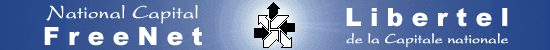
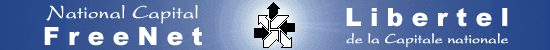
Note: My window manager is KDE2. Your desktop may appear different from mine.
To start kppp, enter /usr/bin/kppp from a shell prompt, or navigate from the 'Start' menu:

My kppp looks like this upon startup (the most recent connection defaults)

Click the Setup button (I already have accounts setup)

You will want to click New..., and configure as follows







I find it convenient to have an icon on my desktop for kppp, so I don't have to use the start menu each time. To do this, first right-click on the desktop, and selct "Create New... Link to Application"

Then, configure as follows (no need to do anything on Permissions tab)


