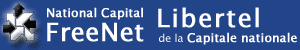
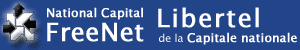 |
Login Help |
| Login |
Questions?You can reach us at: FeedbackWe appreciate comments that help us improve this page. |
Why can't I log in?Some possible reasons why you might not be able to log in:
If auto-login isn't working for you, be sure that the password you entered using 'Your Preferences' (from the StartPage) for auto-login is correct. If it is incorrect or out of date, you'll get the login page with the "please enter a valid account ID and password" even though auto-login is enabled. How to enable browser 'cookies'The NCF web site uses browser 'cookies' to remember who you are as you move from one NCF page to another. Normally, browsers accept cookies by default when they are installed. Please consult the Help facility for your browser about enabling cookies. Another possibility is that you may have a firewall or 'ad blocker' preventing your browser from using cookies. For NCF's site to work, your browser must accept session cookies from the domain 'ncf.ca' (and persistent cookies if you want to save your login settings). No third-party cookies are used by NCF. How to enable 'JavaScript'The NCF web site uses 'JavaScript' to augment what can be done with plain HTML. Normally, browsers enable JavaScript by default when they are installed. Please consult the Help facility for your browser about enabling JavaScript. Some very old browsers do not support JavaScript, and we regret that such browsers cannot be used to browse the NCF web site (NCF offers text-based services not requiring JavaScript that might be more suitable for older systems; please refer to how to use FreePort for information). |