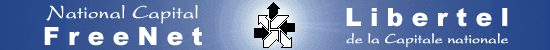
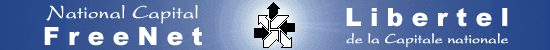
This year the AGM software has been rewritten into a webbased format. The following information is provided to help clarify the voting process.
Q. Netscape & Internet Explorer users: When I click on the voting link from the AGM page, I get a little box prompting me for a username and password. What do I enter?
A. You enter your National Capital FreeNet userId (for example: aa724) in the username box, and your National Capital FreeNet password in the password box.
Q. Lynx Users: When I click on the voting link from the AGM page, I see the error message Access without Authorization Denied - retrying , and only after this am I prompted to enter my username.
A. This error message is perfectly normal. It is a bug/flaw with the way Lynx works. Wait until you get the prompt asking you for your username:, enter your NCF userID, and then enter your password at the password prompt.
To vote on motions , simply select the appropriate radio button, you will see a dot or an asterisk marking your selection. For candidates, select the checkboxes of up to six (6) candidates.
You can choose the link for each motion or candidate that is part of the NAME , rather than part of the selection buttons or boxes. This will NOT register as a vote, it will allow you to find out information about the motion or candidate you chose the link for. You can then use the back key on your web browser to get back to the ballot.
REMEMBER You must select on the radio buttons to vote on motions, and you must select on the check boxes to vote on candidates.
After you have finished voting, click on the button indicating that you should submit your ballot. You will be taken to a page that confirms the options you have selected. You may change your vote at any time, up until April 11th at 5:00 pm.
Thank you for your participation in this year's Annual
General Meeting.
Jessica Cohen (aa724@ncf.ca) , AGM Chair 2000